What is Perch?
Perch is a camera based system that utilizes both hardware and software for Velocity Based Training (VBT) and weight room performance monitoring overall.
Whether you’re getting your hardware set up for the first time or just getting a refresher on the basics, this article will provide a high level overview of the building blocks of Perch. It's important to understand how all of the individual components interact and work together.
Here's a short video to walk you through the product before digging in with the rest of our start up guide:
There are three main components of Perch that you'll be utilizing - the Hardware, the Tablet App, and the Web App. Here's a system map of how the three work together:
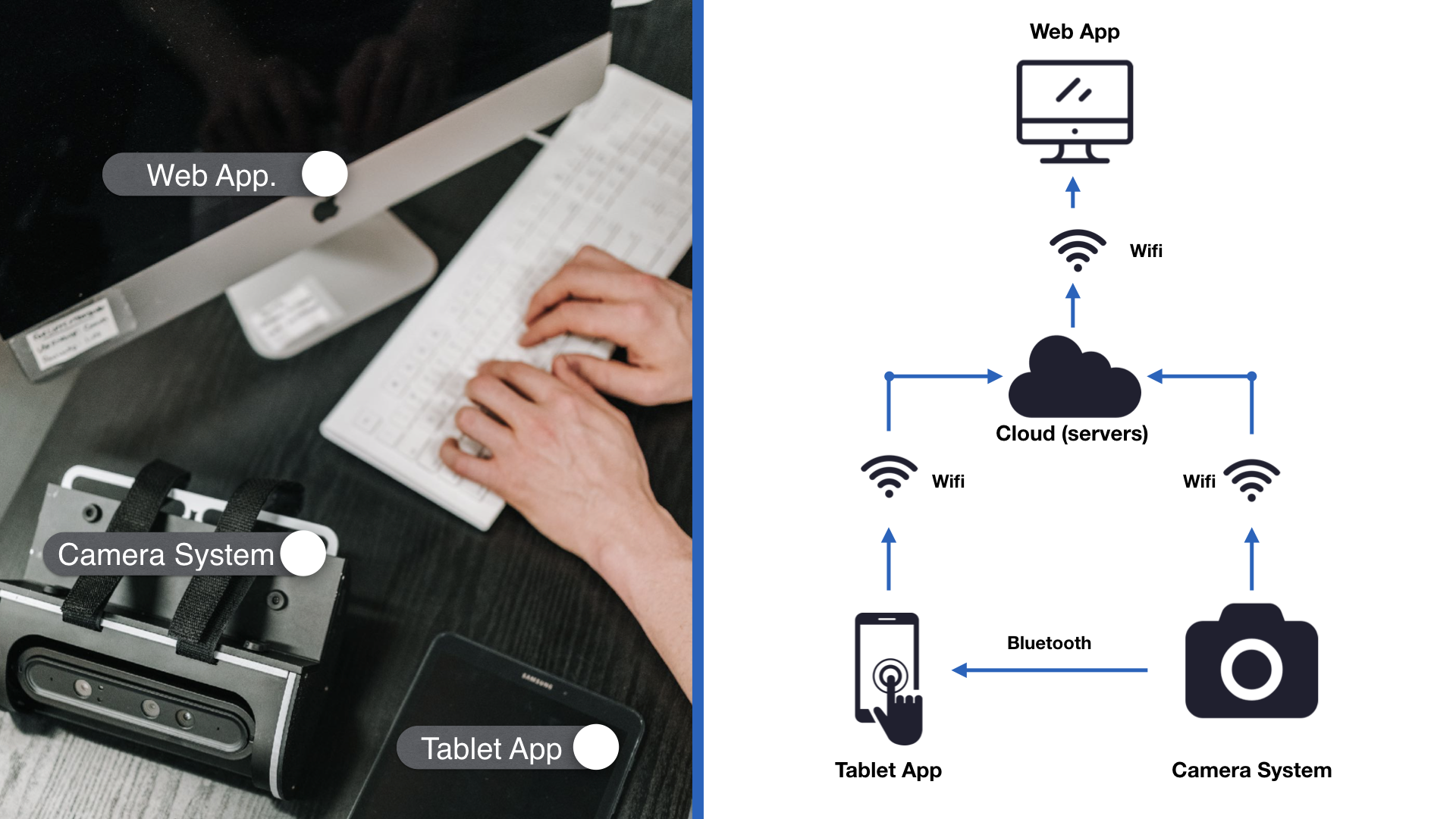
Hardware
There are several different pieces of hardware you will need to use the Perch system, including but not limited to:
- Camera System
- Tablet
- Tablet Mount
- Power (battery or wall power)
- Carrying Case (optional)
- Rack Adapter (optional)
These will all be covered off separately in another article.
Tablet App
The Perch App is what you'll download on your iPad or Android tablet to use on the floor with yourself and your athletes during training. It can be downloaded in the App Store or Google Play Store - just look for the Owl!
To find out more about the tablet App, take a look at this article.
Web App
Log in to your Perch web profile from your desktop or web browser.
- Invite and manage athletes to teams and groups
- Plan and assign a program or workout using Perch PLAN
- Review athlete readiness data from Perch EVALUATE
- Trend/post lift data analysis, including reviewing athlete load velocity profiles
- Others
To find out more about the Perch web, review tutorials or FAQ's
