As athletes build more and more data within specific exercises, a Load-Velocity profile will organically be created, assuming a few things:
- Maximum intent within lifts - if athletes aren't lifting with as much intent as possible, any estimated 1RM won't be accurate.
- Multiple sessions - If an athlete doesn't have a high enough volume of data, there won't be enough data to generate the profile, and consequently the estimated 1RM.
- Various loads - if the athlete is lifting the same load at all times, there won't be a way to distinguish the slope of the line or the shape of the curve, and there won't be an accurate 1RM estimation. The same could be said for speeds, but given the relationship between load and velocity, these two things are directly intertwined and combined with maximum intent.
Before we start generating profiles, we require that an athlete must have performed the exercise using at least 2 different weights separated by more than 30 lbs (~13 kg). After they’ve done that, Perch will start to continuously update an LV profile for the athlete and the given exercise.
When analyzing your LV profile and estimated 1RM, there are a few filters to select in your Athlete Profile - Exercise and Date.
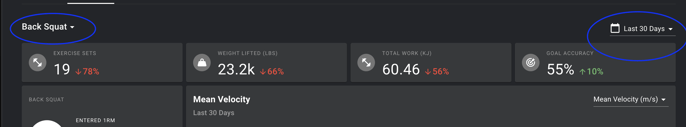 These two filters will directly impact what's being displayed to you when analyzing your LV Profile and associated 1RM estimation. On each profile, you will see an option for "Latest" estimated 1RM, as well as the "Previous" estimated 1RM. This is directly tied to the date range you have selected in your filter.
These two filters will directly impact what's being displayed to you when analyzing your LV Profile and associated 1RM estimation. On each profile, you will see an option for "Latest" estimated 1RM, as well as the "Previous" estimated 1RM. This is directly tied to the date range you have selected in your filter.
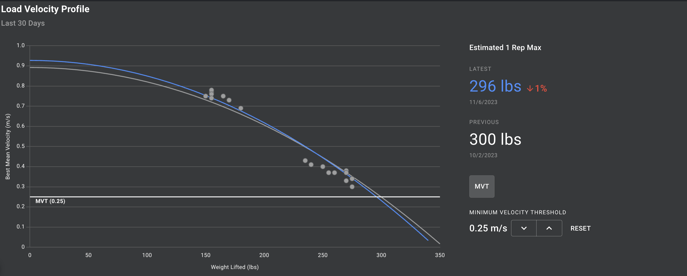
When looking at these numbers, what you're seeing in the "Latest" field is the 1RM estimation for the time range selected. The date displayed represents the most recent date that the exercise selected was performed. In the previous category, it's referring to the same amount of time, but is pulling in data from the time period directly prior.
As an example, if your selected time range is Last 30 Days, "Latest" is looking at the most recent 30 days, and "Previous" is looking at the 30 days prior to that. The date for each is the most recent date that the exercise was performed within the given time frame.
If there's any confusion on what's being displayed, please don't hesitate to reach out to your Perch representative or our support team by emailing support@perch.fit. Keep an eye out for updates regarding our LV Profile and 1RM estimation - this is constantly improving to give you the best and most accurate number possible!
