Before you start collecting data in the weight room, you must create your user within your organization. This is the account you will use to sign into the tablet and web app to create users and access historical data.
Sign Up
- Check your email for a note from no-reply@perch.fit labeled "Perch Account Invite." If you don't have anything in your general inbox or in your Spam folder, please contact your Perch rep or email support@perch.fit.
- In the email there will be a link to Join Perch - this is what you'll select to create your user within your organization. This link will expire after a few days and will need to be re-sent if it expires. Please let us know if you need it re-sent by contacting your Perch rep or emailing support@perch.fit.
This will create your profile and make you an "Admin" on the account. You can then create additional admins, coaches, and athletes. You can learn more about creating users in this article.
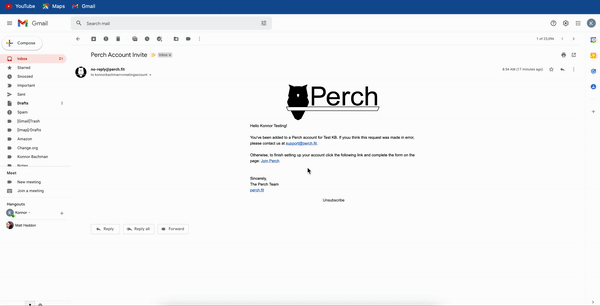
Where and How Are My Credentials Used?
- The credentials you created will be used to log into both the Perch Web App AND the Perch Tablet App. Any admin can log into the Perch tablet app.
- Once you are logged into tablet app using your admin account, any users or groups associated with your organization will be able to log in on the tablet, lift, and have their data stored on the web app.
