Wi-Fi connectivity is an important part of your Perch experience. As discussed in other articles, the Camera and Tablet need to be connected to Wi-Fi separately. This is important for multiple reasons:
1. For Frequent Updates! At Perch, we are constantly working on our software. So whether it is app software, tracking algorithms, camera functionality, or anything else, the way to ensure that everything is up to date is to have both your tablet and your Perch camera connected to Wi-Fi to allow for continuous updates.
2. For Perch to Properly Support your Account! There are various things that we look into to troubleshoot on our side. This also helps Perch improve overall tracking, as well as timely issues. Without the camera connected to Wi-Fi, we are not able to do this.
3. For Best Functionality! If your devices are not connected to Wi-Fi properly, there is a greater risk of bugs or improper functionality to your camera or tablet app.
To make sure your tablet is connected to Wi-Fi, look here for iOS devices and check here for Android devices.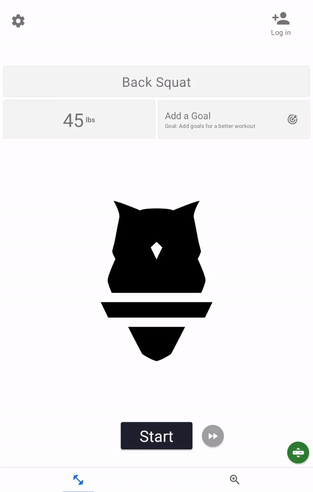
To connect your Perch camera to Wi-Fi, follow these steps:
- Log into the Perch app on your tablet.
- Click on the "Settings" cog icon in the upper left hand corner of the screen.
- Select "Camera" on the left hand sidebar.
- Then, select "Wi-Fi".
- Select the "Wi-Fi" network of choice, located under "Available Networks", and log in with the necessary password.
- After connecting, the "Wi-Fi" check mark icon should turn green. In the "Wi-Fi Details" screen, the Cloud Connection should also state, "Connected".
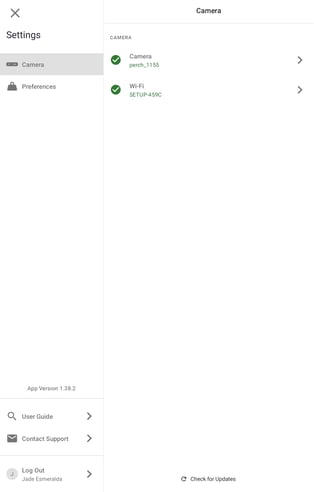
Once the Wi-Fi icon turns green, your camera is connected to Wi-Fi! If the checkmark icon will not turn green, or if there is an issue with your Cloud Connection, please contact your Perch representative or send an email to support@perch.fit to contact our support team.
Please keep in mind that IT departments may need to be involved for larger facility installations, as there are a variety of situations where firewalls may be preventing our devices from connecting to your network.
