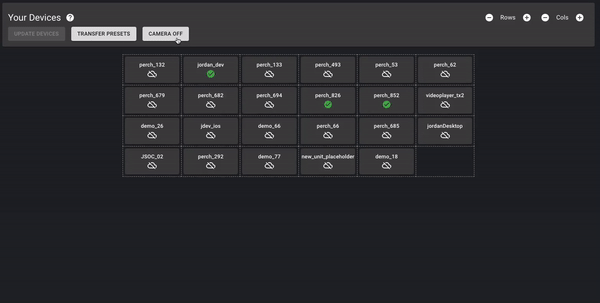To help preserve the overall life of the camera systems, we have added a power down button into both the Web App and the Tablet App.
Before turning your batteries off and unplugging them from the cameras, or unplugging the cameras from wall power directly, please do the following steps:
Tablet App
- Click on the Settings wheel in the top left hand corner of the screen
- Select the Camera tab and the Camera section where you see your camera's name
- If you're turning the device off for the remainder of the day, select Turn Off Device. If you're attempting to restart the device, select Reboot Camera
Web App
- Navigate to https://app.perch.fit
- Click on your initials in the top right hand corner and select Manage Devices
- Select Camera Off
- If you're turning the device(s) off for the remainder of the day, select Power Off. If you're attempting to restart the device(s), select Reboot