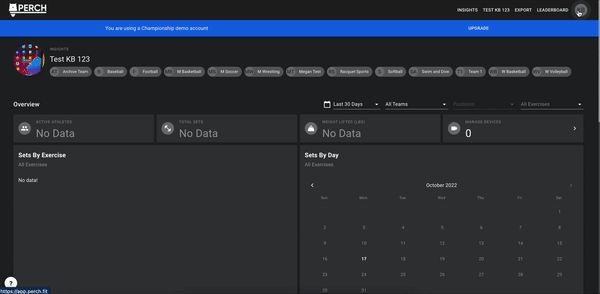API's can be used to connect your Perch data with other softwares for additional areas of analysis outside of the Perch system. It can be used for your internal databases (coding languages like Python or R, or data visualization tools like PowerBI or Tableau) as well as other software or Athlete Management System companies.
In order to generate an API Token, please:
1. Log into your Perch account as an Admin.
2. Click on the bubble in the top right-hand corner of the screen with your initials or profile image in it, and select Settings.
3. Navigate to the tab of the page labeled "Integration."
4. Name your new token and create it - this can be labeled based on where the data will be going.
5. Generate the token with the "Create a New Token" button.
6. Copy the token and paste it somewhere safe - once you exit the pop up, it won't be accessible again by you or by us.
7. To delete the token in question, click on the trash can button associated with that token. Be very careful with this, as it is irreversible.
This token can then be used to make API calls from your Perch data. If you don't have the "API Token" section on your account, you may not have the service tier required to have access to this functionality. Please contact your sales rep, or our support team at support@perch.fit.