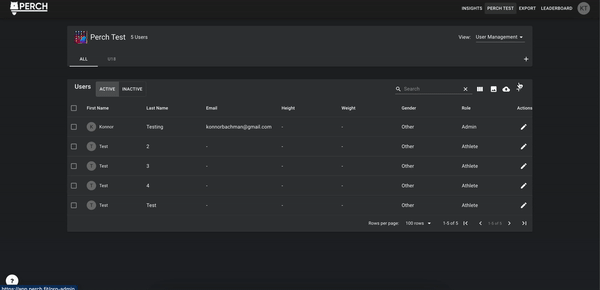What is 2 Factor Authentication?
2 Factor Authentication (2FA) is an additional layer of security that will force any user who has it enabled to enter a code that is sent to them from Perch before allowing them to log in.
This code will be sent by email, so please ensure that the email you have on file is correct and active.
Is 2FA Required For Me To Use Perch?
No. 2FA is on a user by user basis, and it is not required in order to use the system. If you'd like for an additional layer of security in order to log in, you can enable it for yourself via the web app.
How Do I Turn 2FA On?
- Navigate to the web app - https://app.perch.fit
- Click on your Profile icon in the top right hand corner of the screen and select "Settings"
- In the Profile tab, find the Two Factor Authentication section and select "Turn On"
- Enter the code emailed to you from no-reply@perch.fit - do not share this code with anyone at any time. This is a one-time use code, so any time that you go to log back in, you'll need to enter a new code.
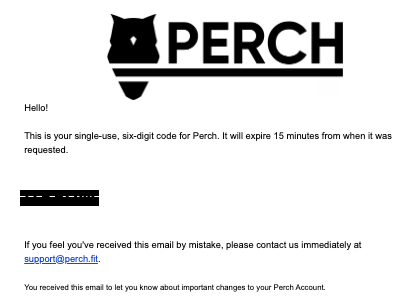
- To turn 2FA off, follow the above steps, and select "Turn Off" in the Two Factor Authentication of the Profile Settings.
This is a user-by-user feature, so anyone who needs or wants it enabled will need to follow the steps listed above. If you have any questions, please reach out to your Perch administrator or to our support team at support@perch.fit.