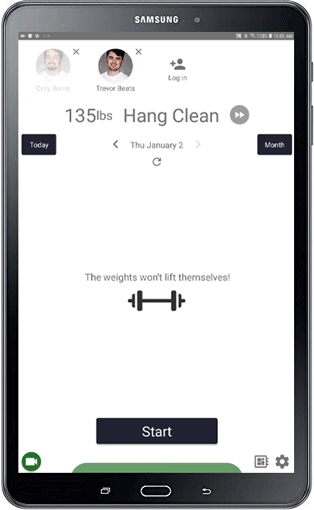In this article, we will discuss a feature of Perch which we call "Automated Ghost Rep Deletion."
First let's define a ghost rep. A ghost rep is an extra rep that appears on the bar graph that you didn't perform (e.g. a bounce after dropping a clean, picking up the barbell from the ground before a set). We give you the ability to delete these reps in the set summary screen. However, we realize that the best solution is to just not record these reps in the first place.
We have written algorithms that do their best to automatically determine what is and what is not a rep. Just like you, these algorithms use the context of an entire set to understand what is and what is not a rep. For instance, if you are picking a barbell up off the floor prior to a set of hang cleans, the initial pick up looks exactly like a dead lift, but you use the context of the rest of the set to determine that that initial pick up was not actually part of the set.
Our algorithms do the same thing. During a set, Perch is "thinking" about what is and what is not a rep. The algorithm will make up its mind once there is enough context to properly make a decision. We show this "thinking" via translucent bars on the Perch app instead of solid bars.
A translucent bar means that the camera is not yet sure if the bar is a rep or not. A translucent bar will either be deleted automatically if we determine it's not a rep or it will converted into a full rep.
This is another reason why it's important to accurately select your exercises. Our algorithms will use exercise selection for some additional context for automated ghost rep deletion.